How to integrate a digital shopping cart on your website
A step by step guide
If you create and sell digital products, you're probably going to want to sell them on your own website. Integrating shopping cart software on your website can be tricky but there is an easy option. With Digital Product Cart you can add 'buy now' buttons or direct links to payment pages for your digital products, giving your customers a seamless purchase experience.
Step 1
Sign up for a free account on Digital Product Cart. You will be given 250MB storage for up to 5 files. If this is not enough storage you can upgrade with a 25% discount for as little as £3.75 per month.
You will also need a PayPal account to accept payments. We recommend signing up for a business account. Sign up for an account here.
Step 2
Upload your product with Digital Product Cart's simple one-click upload feature. Over 60 file types are accepted including zip files.
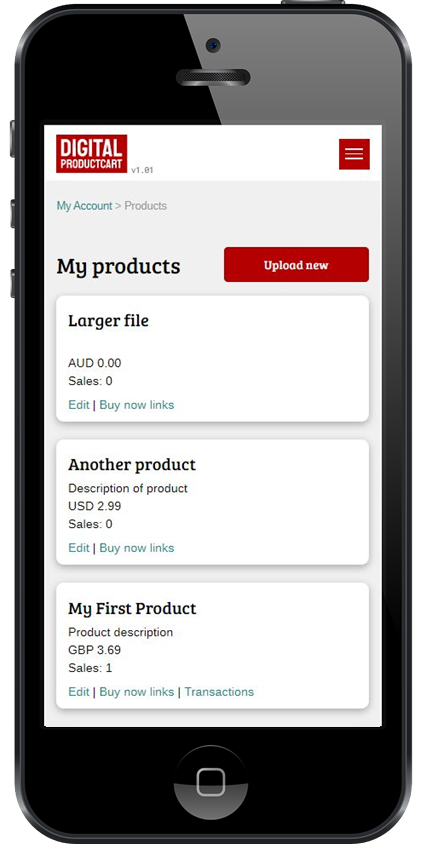
Step 3
Add details of your product including title, description, price and currency. You will also need to add the email address you use for your PayPal account so that payments can be sent straight to your PayPal account.
Step 4
Payment links and html code will be automatically generated for you. You can simply add these links to your website, blog or email. You have three options of how you want to implement purchase options.
Buy now button
You can copy-and-paste automatically generated html code for a 'buy now' button. This can be added anywhere on your website, blog or emails and the style will match whatever default styling you have on your website. If you have some knowledge of CSS you can also add your own styling to the buttons.
Buy now page
The second option is to use Digital Product Cart's own 'buy now' page. Simply add a link to this page on your website, and with no branding and a simple, clean layout, it will allow your customer to have a seamless experience.
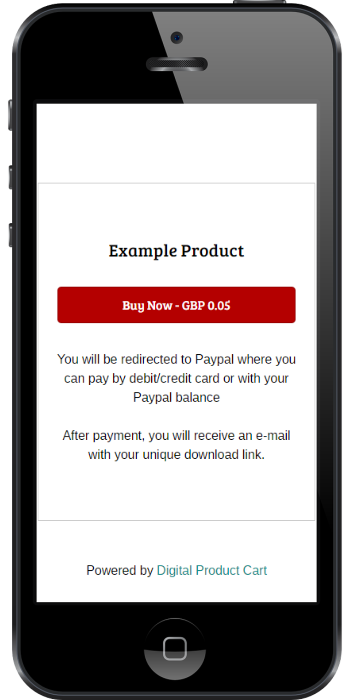
Direct buy now link
The last option is to use a direct purchase link for your digital product. You can add this link to anywhere on your website, blog or email. When a customer clicks the link, they will be taken straight to the PayPal payment page. You can add this link to anything - a html button or any other clickable html element.
Step 5
Digital Product Cart will handle all the rest! When a customer purchases your product, the transaction will be sent straight to your PayPal account (if you're on a Free account please read this for information on our small transaction fees).
Once the payment has been completed, Digital Product Cart will generate a unique and secure link which is automatically emailed to your customer. Your customer will then have 5 days to click on the link and download your product. At no point will the actual file path of your product be shown, so you can rest assured that your digital products are kept safe and secure.
You might also like
Selling digital products online with PayPal
How to set up your PayPal account to sell digital products Digital Product Cart integrates seamlessly with PayPal to enable you to sell digital products online. This step by step guide explains how to set up a PayPal account to allow you to accept payments from PayPal and by credit or debit card. We strongly […]…
How to sell digital products online
Selling digital products online is becoming increasingly popular among individuals, businesses and entrepreneurs looking to create a forward-thinking and sustainable income stream. Music, videos, ebooks, software, guides and courses are all popular downloadable products sold online today. Recent global events have meant that many people are looking at alternative business models which are fit for […]…